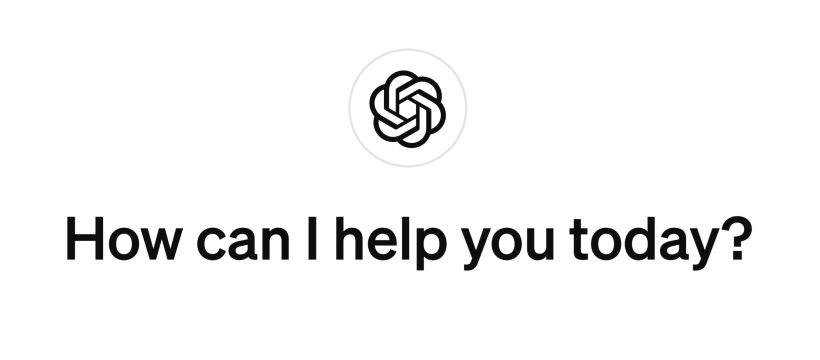On Monday 19th Feb 2024 the Geezers were kindly invited by Maureen Childs to a talk on Ai at the British Computer Society at their HQ in the City. The BCS is the Chartered Institute for IT. Maureen has been campaigning for a Government Commissioner for seniors for a long time, partly because of problems accessing NHS care. She said that we retired people must start shouting about our values. Lots of us volunteer. Maureen has been volunteering for 25 years.
Making Ai work for everyone
The 1.5 hour fascinating walkthrough was given by Alex Barker, a disability consultant. He said they were trying to make Ai work for everyone. Alex pointed us to Ability Net which is about using technology to create a more accessible world.
He told us that Microsoft, Google and all the big players offer artificial intelligence tools, and that Ai is constantly learning on the job. In a year’s time it will be way better than it is today. There are some things it can’t do, like tell you up to date information in the news.
Seeing Ai
It can now put into words what’s in a picture, or create a picture from a set of instructions. It can describe what a camera is seeing – very useful for partially sighted people.
How to Use Ai for free
You simply type ChatGPT into your browser’s search box. At the moment ChatGPT 3.5 is free and 4.0 you pay for. You’ll need to register with your email and create a password. The free version is excellent for home users.
Almost hidden for view, right down and the bottom, is a text box where you can ask Ai questions.
ChatGPT can “hallucinate”
Alex said that ChatGPT can make stuff up. An audience member commented that a US law firm once sent a document written by ChatGPT to a judge. The judge checked a reference in it to a previous case and discovered that it didn’t exist!
In summing up Alex said it’s good, but be cautious.
I test out ChatGPT
After the talk I went home inspired and asked it how to put an inline photo into a text block in WordPress. I’ve searched on Google before but failed to achieve this.
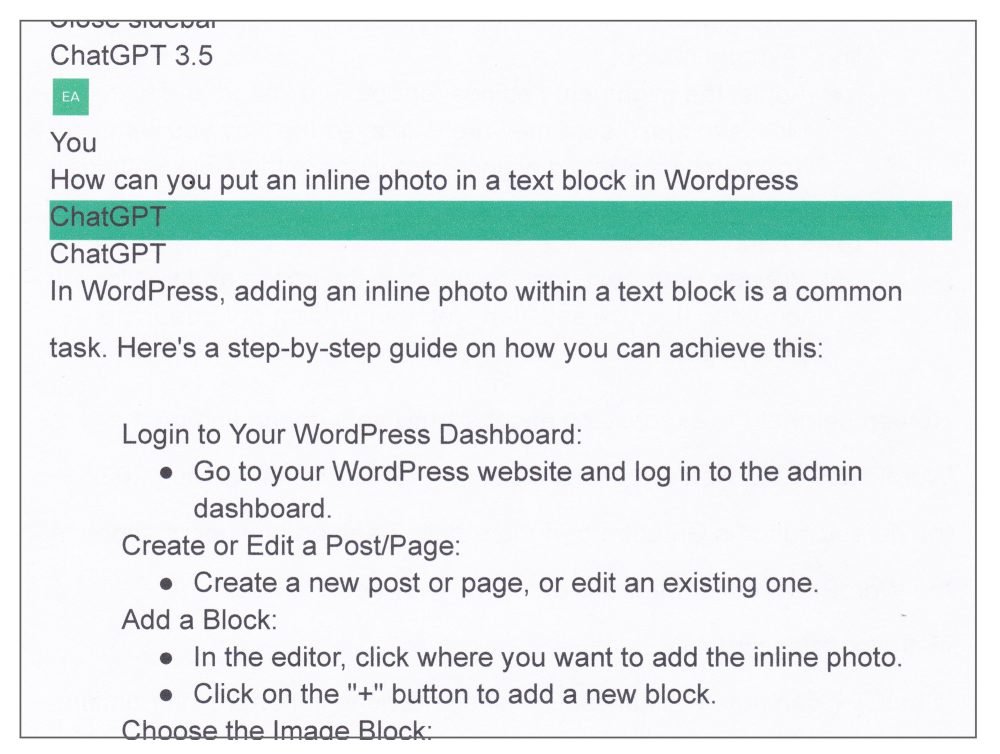
ChatGPT gave me a page and a half worth of detailed instructions. Did it work? It did. I’ve added a portrait of Dennis Banks to his WW2 memories post. I also added a photo of John Forster to an article on how he came to run 10 East End pubs. Our website has to work for people using desktop computers, tablets or phones. I selected making the portraits 250 pixels wide as the best compromise.
I was very please that following the talk at the BCS I made this small but useful step.
Alan Tucker